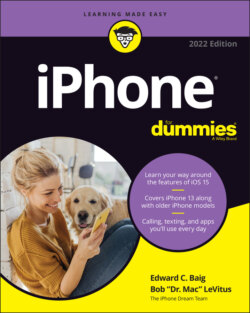Читать книгу iPhone For Dummies - Bob LeVitus - Страница 46
Choosing an alternative keyboard
ОглавлениеApple permits you to choose an alternative keyboard from a third-party app developer, a boon to the producers of the Microsoft SwiftKey and Fleksy keyboards, among others, that debuted on the rival Android mobile operating system. Some third-party keyboards beat Apple to swipe gestures on the phone (that is, gliding rather than lifting your finger from one key to the next). If you like this input method on other phones, you’ll appreciate being able to employ it on the iPhone, through Apple's or a third-party keyboard.
In the App Store, you can fetch new keyboards — most are free. After you download a keyboard, visit Settings ⇒ General ⇒ Keyboard ⇒ Keyboards ⇒ Add New Keyboard and select your keyboard. Then, press and hold down on the globe key on the iPhone’s own keyboard and select your new keyboard in the list that appears. Alternatively, keep tapping the globe key until the keyboard you want takes over.