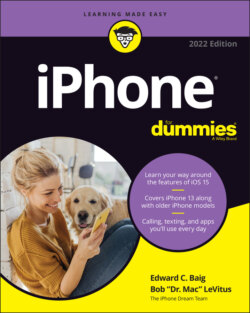Читать книгу iPhone For Dummies - Bob LeVitus - Страница 58
The Kitchen Sync
ОглавлениеFirst things first: You can sync your calendars, reminders, bookmarks, and other data and documents among your iDevices and computers via iCloud, Finder (Catalina and later), iTunes (Mojave and earlier and Windows), or a combination.
But before we talk about syncing, there's one other reason why you may want to introduce your iPhone and computer: backups. Although you can back up your iPhone to iCloud if you like, you’ll have to connect your iPhone to your Mac or PC to create a local backup of your iPhone’s contents.
We believe strongly that a single backup is never enough. If you choose iCloud-only for your backups, you’re betting that you’ll have good internet access when you need to restore, and that your backup will work. Because neither of these things is guaranteed, the best practice is to maintain at least two different backups: one in iCloud and another stored locally on your Mac or PC.