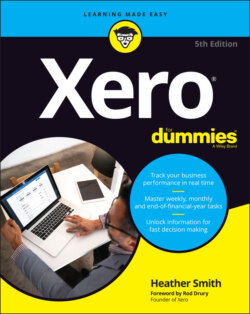Читать книгу Xero For Dummies - Heather Smith - Страница 74
Setting up file directories
ОглавлениеLots of files are created and used during the conversion process. Keep track of them by creating a simple file directory system that works for you. For example, you could create a high-level file directory called ‘CONVERSION-BusinessName’ and three sub-folders called ‘DataReadyForImporting’ ‘ExportedData’ ‘XeroTemplates’. You can then save all files used during the conversion to the relevant subdirectory.
When working with virtual teams, using an online storage solution makes it easy for all members of the team to access the conversion files. Simply set up a specific online storage folder and save a link to the folder in the ‘CONVERSION-BusinessName’ file. Online storage options include Dropbox, Google Drive and SugarSync.
I tend not to add spaces to folder names because sometimes the spaces mean the folder names don’t work across platforms, and these procedures are to be applied universally. If you prefer to add spaces or use different names, feel free to; however, I have used space-free examples throughout this chapter.
Keeping a copy of the original and converted data files can be useful if you need to review data at a later date.