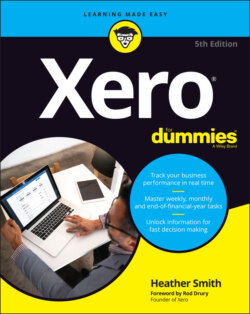Читать книгу Xero For Dummies - Heather Smith - Страница 80
Mapping tax rates
ОглавлениеThe tax rates of the raw data need to reflect Xero’s own unique tax rates before importing. Refer to Chapter 2 for more detailed information on tax rates. To update the tax rates:
1 Identify how the tax rates should be mapped from the old system to Xero default tax rates.You may wish to seek specialist advice here.
2 Update using the Find and Replace function within Excel.If you’re selecting Import from MYOB or BankLink, a mapping process is in place for matching the tax rates between the two software packages, so this step is not needed.