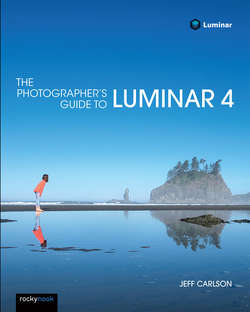Читать книгу The Photographer's Guide to Luminar 4 - Jeff Carlson - Страница 22
На сайте Литреса книга снята с продажи.
The Info Panel
ОглавлениеPress the I key or click the Info button at the top of the sidebar to reveal information about the image you’re viewing: capture date and time, size in dimensions and storage, the camera and lens used, white balance mode, metering method, ISO, aperture, shutter speed, exposure compensation, and focal length (Figure 1-15). You can also choose View > Sidebar > Info to switch to the Info view.
FIGURE 1-15: The illustrious and illuminating Info panel. Yep, that’s all there is.
In future versions of Luminar, according to Skylum, the Info panel will host more information, such as IPTC metadata and keywords.