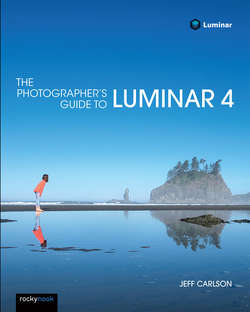Читать книгу The Photographer's Guide to Luminar 4 - Jeff Carlson - Страница 39
На сайте Литреса книга снята с продажи.
Add Subfolders
ОглавлениеIt’s also possible within Luminar to create subfolders within folders. With a folder selected in the Library panel, choose Library > New Subfolder and name the new folder; it’s created in the folder hierarchy on disk, not just within Luminar. Any image you drag into it within Luminar is relocated on disk, too.
The hierarchy of folders and subfolders is inclusive. Selecting just a subfolder in the Library panel reveals only its photos. Selecting the subfolder’s enclosing folder displays all the images stored there, plus the ones in the subfolder.