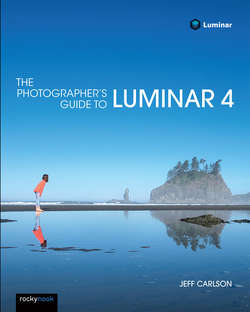Читать книгу The Photographer's Guide to Luminar 4 - Jeff Carlson - Страница 31
На сайте Литреса книга снята с продажи.
Edit a Photo from Lightroom Classic
ОглавлениеBefore you send a photo from Lightroom Classic, choose one of two options for doing so. If it’s an unedited raw file, the fastest, easiest route is to transfer it to Luminar. If it’s a JPEG or other format, or you’ve already applied edits in Lightroom, then you’ll want to edit in Luminar.
The difference between the two involves just what is passed between the two applications. With the transfer option, the original file is simply picked up by Luminar for editing; when you’re done, Luminar hands back an edited TIFF file (which is in the photo’s original color space, a topic I’ll get to shortly).
In the case of the second option, a copy of the image in TIFF format is sent, and Luminar performs edits on that. It seems like a small difference, but in some situations one method works better than the other.