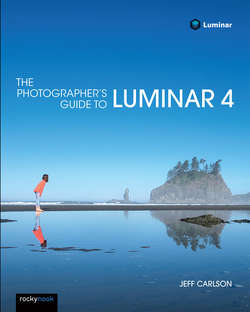Читать книгу The Photographer's Guide to Luminar 4 - Jeff Carlson - Страница 29
На сайте Литреса книга снята с продажи.
Edit a Photo from Another Application
ОглавлениеMost photographers are not wedded to a single editing tool. Some of your photos may be stored in folders, while your mobile photos might be in Lightroom or Apple’s Photos app. Or perhaps Luminar has a feature that Photoshop or another program doesn’t, such as AI Structure or AI Sky Replacement.
In those cases, it’s okay to use all the tools at your disposal. Luminar can install plug-ins for many popular applications that enable you to pop into Luminar’s editing environment, make the adjustments you want, and then return to the first app.
Prior to Luminar 4, this ability was handled in Luminar 3 and also Luminar Flex, which was a separate product for people who had no interest in incorporating the Luminar Library. Now, it’s all been rolled into Luminar 4.
Supported applications include Lightroom Classic (but not the newer, cloud-focused Lightroom), Photoshop, Photoshop Elements, and Photos for macOS. (There’s also a plug-in for Aperture, but Aperture no longer runs as of macOS 10.15 Catalina.)