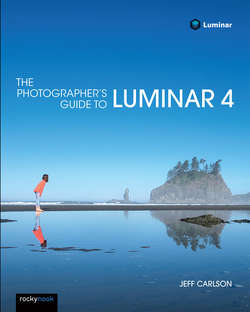Читать книгу The Photographer's Guide to Luminar 4 - Jeff Carlson - Страница 41
На сайте Литреса книга снята с продажи.
Handle Offline Volumes
ОглавлениеThe advantage of choosing source folders from anywhere is that they don’t have to be physically stored on your computer. It’s common to store large photo libraries on external drives or network-attached storage (NAS) devices.
When those locations aren’t available, such as when you take your laptop on a trip and the storage stays in your home or office, Luminar shows a warning badge on the inaccessible files and displays the names in gray (Figure 2-14).
FIGURE 2-14: Offline volumes are gone, but not forgotten.
In this situation, you can still view the image thumbnails and a low-resolution version when you switch to the detail view. Ratings, flags, and color labels can also be applied, but you’re not able to edit the photo until the source volume is reattached to the computer.