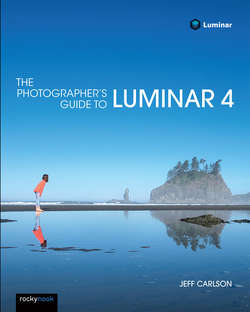Читать книгу The Photographer's Guide to Luminar 4 - Jeff Carlson - Страница 25
На сайте Литреса книга снята с продажи.
2 The Paths to Luminar
ОглавлениеLuminar is hungry for your photos. To start editing, you need to feed it. Everyone has their own preference for how that happens. Perhaps you have one or two shots that need improvement, or maybe you’re using another photo-management app and want to apply some Luminar polish or use features that aren’t present in your other tool. Maybe Luminar is the center of your photo universe and you want to store all your photos in one convenient library.
While some programs railroad you into one way of working, Luminar understands you might use several methods, depending on circumstance. With the following paths to get photos into the software, you can focus on your images and not get sidetracked by the mechanics of how to get to them:
•Open and edit a single image, for when you don’t need the overhead of library management.
•Edit a photo from another application. Luminar includes plug-ins for several popular apps that load the entire Luminar editing studio and keep the edited version in the original application.
•Add photos to the Luminar Library. This option involves specifying source folders on your hard drives or network volumes, as well as importing new photos from a camera or memory card.