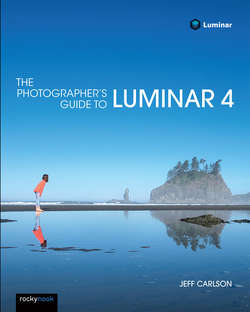Читать книгу The Photographer's Guide to Luminar 4 - Jeff Carlson - Страница 27
На сайте Литреса книга снята с продажи.
Remove a Single Image Edit from Luminar
ОглавлениеTo remove the image from your library, select it in the Filmstrip side panel and choose Image > Remove from Single Image Edits (or press the Delete button on a Mac). The image is removed from Luminar, but the file remains on disk where it always was.
However, the edits you made are also removed. If you open the original file again, it arrives in its original, unedited state.