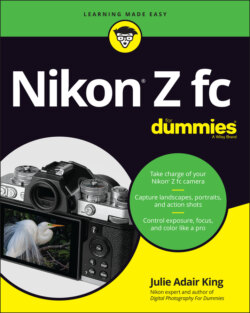Читать книгу Nikon Z fc For Dummies - King Julie Adair, Julie Adair King - Страница 13
MEMORY CARDS: HOW BIG, HOW FAST?
ОглавлениеSD memory cards offer different capacities and read/write speeds, which refers to how quickly they can record and transfer data. Of course, because this camera component is really a computer-related item, The Powers That Be use cryptic symbols and acronyms to indicate capacity and speed. Allow me to simplify things a bit by explaining the most common terms used to describe these specifications:
Capacity: You should see a specific storage capacity in big numbers on the card, usually followed by the letters GB. For example, the card shown in Figure 1-1 has a capacity of 64GB. Cards also carry a capacity category label: SD indicates a capacity of up to 2GB; SDHC, 2GB to 32GB; and SDXC, 32GB to 2TB (terabytes). As I write this, there actually aren’t any SD cards that offer storage capacities greater than 1TB, however.How large a card should you buy? It depends on your risk tolerance. The greater the capacity, the more photos and videos it can hold — and the more work you lose if that card gets lost or fails. Keep in mind that a 32GB card can hold 764 pictures even when you set the camera to create the largest, highest-quality files. Video files take up more room than photos, so you may want to buy 64GB or 128GB cards if video is your main interest.
Card speed: This specification is stated in several ways, but in all cases, higher numbers indicate speedier cards. Speed is most important for video recording and for burst shooting (capturing a rapid-fire series of pictures). At the very least, look for a card that has an SD card speed of 10 (this number is usually inside a circle, as in Figure 1-1). You should also see a UHS speed class number ranging from 1 to 3. This value appears inside a u-shaped container. Again, a higher number means a faster card. However, as far as the camera is concerned, you gain no advantage by going beyond UHS speed class 1. So don’t pay more for a higher UHS speed unless you plan to use the card in another device that can handle the faster data flow. Finally, most cards now also state the actual data-transfer rate, such as 150MB/s (megabytes per second). Whether you actually see that speed performance depends on the capabilities of the device, however.