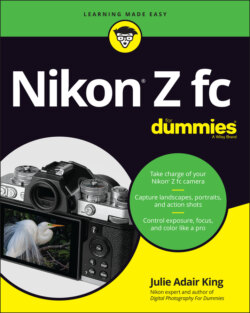Читать книгу Nikon Z fc For Dummies - King Julie Adair, Julie Adair King - Страница 18
Hidden connections
ОглавлениеLift the rubber cover up and away from the side of the camera to expose the following connection ports, labeled in Figure 1-10:
HDMI connector: You can connect your camera to an HDTV so that you can view your photos and movies on the TV. You need to purchase a cable that has a regular HDMI plug at one end and a Type D HDMI plug at the other. The Type D plug goes into the camera. Chapter 10 has details on settings related to connecting via HDMI.
USB connector: You can connect your camera via a USB cable to your computer, to the optional AC-power adapter, and to certain portable power bricks. (Check the camera’s user manual for information on compatible power bricks).Note these important details about the USB port:The camera’s USB port requires a cable that has a USB-C plug at one end. The type of plug you need at the other end depends on the USB port on the device you want to connect. Older devices usually have USB-A ports; newer devices typically offer USB-C.By default, the camera draws power from your computer when the two are connected. To put a stop to that, open the Setup menu and turn off USB Power Delivery. Just remember to turn the option back on if you want to later use the AC adapter or a power brick to charge the battery.When the battery is charging via the USB port, a light near the CHG (charge) label glows. The light turns off when the battery is fully charged. I labeled the light in Figure 1-10.
Microphone jack: If you don’t want to use the camera’s built-in microphone, you can plug in an external wired mike here. The microphone must connect via a mini-pin plug (3.5mm diameter).
FIGURE 1-10: You can connect a variety of devices, including a microphone, to the camera.