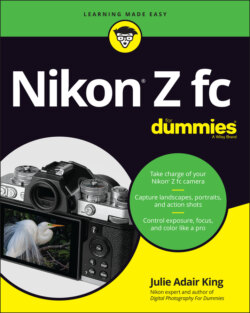Читать книгу Nikon Z fc For Dummies - King Julie Adair, Julie Adair King - Страница 17
Front-of-the-camera features
ОглавлениеFigure 1-9 provides a guide to the following features:
Sub-command dial: This dial is the counterpart to the Main command dial on the back of the camera. As with the Main command dial, you rotate this one to select certain settings.
Microphone: Almost hidden under the Nikon logo, two holes lead to the built-in microphone. Chapter 7 details microphone settings.
AF-assist/Red-Eye Reduction/Self-timer lamp: In dim lighting, a beam of light shoots from this lamp to help the autofocus system find its target. When you use flash and set the Flash mode to Red-Eye Reduction, the lamp lights before the flash fires. The lamp also blinks to serve as a countdown timer when you set the Release mode to Self-Timer. Chapter 3 covers flash photography; Chapter 2 details Release modes.
Function (Fn) button: By default, pressing the button during shooting gives you quick access to the White Balance setting, a color control you can read about in Chapter 5. You can change the action that the button performs; Chapter 10 shows you how.
Lens-release button: Press this button to release the lens or FTZ lens adapter so that you can remove it from the camera.
FIGURE 1-9: You can set the Function (Fn) button to perform various tasks.