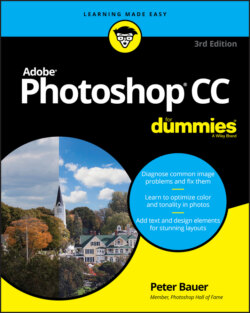Читать книгу Adobe Photoshop CC For Dummies - Peter Bauer - Страница 31
Picking an image resolution
ОглавлениеAfter you have the concept of resampling under your belt, how do you know what size you should be resampling to? How many pixels do you need? Here are your general guidelines:
Photos for your inkjet printer: Inkjet printers are stochastic printing devices: That is, they use a series of droplets to replicate each pixel in your image, as shown in Figure 2-12. In theory, the optimal image resolution is one-third of the printer’s rated resolution. However, most printers don’t need an image resolution higher than 300 ppi. (For fine art prints from my high-end Epson printers, I use an image resolution of 360 ppi.)If you’re printing something that will be viewed only at a distance, such as a banner to be hung above the crowd or a poster that hangs on a wall, you can print at a substantially lower resolution to save ink and print faster. Banners, for example, can often be printed with a resolution of 100 ppi.
Web images: Ignore resolution (including “72 ppi”). Consider only the image’s pixel dimensions. Determine what area of the web page the image will occupy and then resize to exactly those pixel dimensions. Remember, too, that some social media have specific guidelines for images uploaded to their sites. Check the site’s info before changing the image dimensions.
Page layout programs and commercial printing: If your image is to be placed into a page layout program’s document and sent to a commercial printing facility, you need to know the line screen frequency (the resolution, so to speak) of the printing press on which the job will be run. Ask the print shop or the person handling the page layout. Your image resolution should be either exactly 1.5 times or exactly twice the line screen frequency. (You shouldn’t notice any difference in the final printed product with either resolution.)
Presentation programs and word processing documents: Generally speaking, 72 ppi is appropriate for images that you place into a presentation or Word document. You should resize to the exact dimensions of the area on the page or slide that the image fills.
FIGURE 2-12: The X to the left shows inkjet printer droplets and to the right, pixels.