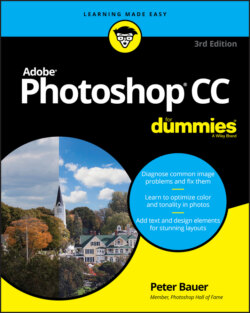Читать книгу Adobe Photoshop CC For Dummies - Peter Bauer - Страница 37
RESAVING IMAGES IN THE JPEG FORMAT
ОглавлениеJPEG uses a lossy compression scheme: That is, as part of the compression process, it actually permanently throws away some data when you save your image. The lower the Quality setting, the more image degradation occurs. Take a look at the figure here. The original image is on the left. In the middle is the same image saved in JPEG format with medium quality and then on the right with low quality. Compare the insets on the eyelashes (400% zoom) for the left and right images. See what I mean by degradation? Look closely at the inset to the right and you can even see the 8-pixel-by- 8-pixel blocks used by JPEG during the compression process.
If you save by using JPEG a second time, even more data is thrown away. Every time you save, your image quality suffers. Yes, indeed, you might sometimes need to open a JPEG image, make some changes, and save as JPEG again (perhaps for the web, perhaps to share with non-Photoshop friends and family). To minimize damage to the image, either use the highest setting (12) for the Quality setting or (if you know it) the exact same setting used last in Photoshop.