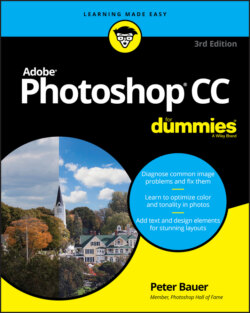Читать книгу Adobe Photoshop CC For Dummies - Peter Bauer - Страница 33
File Formats: Which Do You Need?
ОглавлениеAfter working with your image in Photoshop, you need to save the changes. Choosing File ⇒ Save updates the current file on your hard drive, maintaining the current file format when possible. If you added a feature to the file that isn’t supported by the original file format, Photoshop automatically opens the Save As dialog box and shows you which features are not supported by the selected file format. In Figure 2-13, the lower part of the Save As dialog box shows the yellow warning triangles that identify options being used in the image that are not available when saving as a JPEG.
You can go ahead and save the image in that format, but your file will no longer contain those unsupported features. In the example shown in Figure 2-13, I can click the Save button and create a JPEG file, but that JPEG won’t have the alpha channel (a saved selection) or the spot colors (a custom printing color) and it will be flattened to a single layer. If I want to retain those features in the file, I need to choose a different file format, such as Photoshop’s own PSD format. (Read more about alpha channels in Chapter 7 and about spot channels in Chapter 5.)
FIGURE 2-13: Photoshop shows you which image features are not available in your selected file format.
In Figure 2-13, there’s a downward-pointing arrow to the right of the Where field. Click that arrow to expand the area for easier navigation to the folder in which you want to save the file. Also note the “Save to Cloud Documents” button to the left. Use that option to add the file to your Cloud storage.
No matter which of the file formats you choose, if you add layers, type, adjustment layers, channels, or paths to your image, keep the original as an unflattened/unmerged (all the layers are preserved) Photoshop (PSD) or layered TIFF file. In the future, should you ever need to make changes to the image or duplicate an effect in the image, you won’t need to start from scratch.