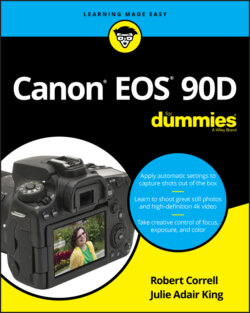Читать книгу Canon EOS 90D For Dummies - King Julie Adair, Robert Correll - Страница 24
Decoding viewfinder data
ОглавлениеA limited assortment of shooting data, such as the shutter speed and f-stop, appears at the bottom of the viewfinder, as shown in Figure 1-15. In the framing area of the viewfinder, you may see marks that indicate the portion of the screen that contains autofocusing points. (The appearance of the autofocus markings depend on your autofocus settings, which you can explore in Chapter 5.) In the first screen in the figure, the four black brackets represent the autofocusing area.
FIGURE 1-15: The default viewfinder display (left) can be customized to include a grid, electronic level, and flicker warning (right).
In the following sections, we walk you through how to display and customize the viewfinder.