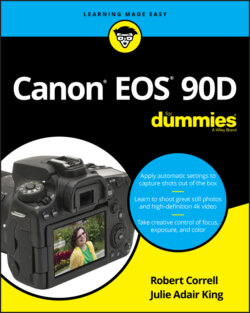Читать книгу Canon EOS 90D For Dummies - King Julie Adair, Robert Correll - Страница 35
Focusing
ОглавлениеSet the lens to automatic or manual focusing by moving the focus-method switch on the lens, labeled in Figure 1-25. Move the switch to the AF position for autofocusing and to MF for manual focusing. Then proceed as follows:
Autofocusing: Press and hold the shutter button halfway. In Live View mode, you also have the option of tapping the touch screen to focus.
Manual focusing: After setting the focus method to MF, rotate the focusing ring on the lens barrel until your subject appears sharp in the viewfinder or on the Live View screen. The position of the focusing ring varies depending on the lens; again, Figure 1-25 shows the ring as it appears on the 18–135mm kit lens.
FIGURE 1-25: Here are a few features that may be found on your lens.
To save battery power, the focus motor in STM (stepping motor) lenses such as the 18–55mm kit lens automatically goes to sleep after a period of inactivity. This also applies to the larger 18–135mm USM (ultrasonic motor) kit lens. While the lens is napping, manual focusing isn’t possible (the focusing ring is free to turn, but the lens does not focus). The same is true if the camera itself goes into sleep mode, which is determined by the Auto Power Off feature on Setup Menu 2. Either way, wake up the camera and lens by pressing the shutter button halfway.
See Chapter 5 for more help with both automatic and manual focusing.