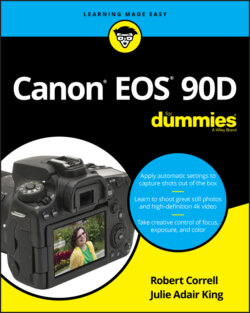Читать книгу Canon EOS 90D For Dummies - King Julie Adair, Robert Correll - Страница 37
Enabling Image Stabilization
ОглавлениеMany Canon lenses, including either kit lens, offer this feature, which compensates for small amounts of camera shake that can occur when you handhold the camera. Camera movement during the exposure can produce blurry images, so turning on Image Stabilization can help you get sharper handheld shots.
However, when you use a tripod, Image Stabilization can have detrimental effects because the system may try to adjust for movement that isn’t actually occurring. Although this problem shouldn’t be an issue with most Canon IS lenses, if you do see blurry images while using a tripod, try turning the feature off. (You also save battery power by turning off Image Stabilization.) If you use a monopod, leave Image Stabilization turned on so it can help compensate for any accidental movement of the monopod.
On non-Canon lenses, Image Stabilization may go by another name: anti-shake, vibration compensation, and so on. In some cases, the manufacturers recommend that you leave the system turned on or select a special setting when you use a tripod, so check the lens manual for information.
Whatever lens you use, Image Stabilization isn’t meant to eliminate the blur that can occur when your subject moves during the exposure. That problem is related to shutter speed, a topic you can explore in Chapter 4.