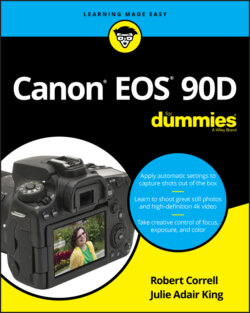Читать книгу Canon EOS 90D For Dummies - King Julie Adair, Robert Correll - Страница 25
Displaying viewfinder data
ОглавлениеThe markings in the framing area of the viewfinder appear automatically when you first turn on the camera; to display the shooting data, you must press the shutter button halfway. The display remains active for a few seconds after you release the button, and then the viewfinder display data shuts off to save battery power. To wake up the display, press the shutter button halfway and release it.