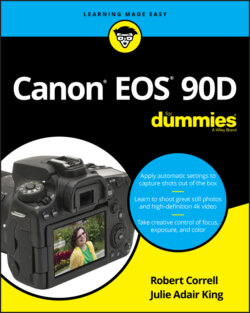Читать книгу Canon EOS 90D For Dummies - King Julie Adair, Robert Correll - Страница 32
Staying safe with Live View
ОглавлениеTake the following precautions when you use Live View and Movie modes:
Cover the viewfinder to prevent light from seeping into the camera and affecting exposure. The camera ships with a cover designed just for this purpose. In fact, it’s conveniently attached to the camera strap. To install it, first remove the rubber eyecup that surrounds the viewfinder by sliding it up and out of the groove that holds it in place. Then slide the cover down into the groove and over the viewfinder (Orient the cover so that the Canon label faces the viewfinder).
Using Live View or Movie mode for an extended period can harm your pictures and the camera. Using the monitor full-time causes the camera’s innards to heat up more than usual, and that extra heat can create the right conditions for noise, a defect that looks like speckles of sand. More critically, the increased temperatures can damage the camera.
A thermometer symbol appears on the monitor to warn you when the camera is getting too hot. Initially, the symbol is white. If you continue shooting and the temperature continues to increase, the symbol turns red and blinks, alerting you that the camera soon will shut off automatically.
Aiming the lens at the sun or other bright lights also can damage the camera. Of course, you can cause problems doing this even during normal shooting, but the possibilities increase when you use Live View and Movie modes.
Live View and Movie modes put additional strain on the camera battery. The extra juice is needed to power the monitor for extended periods of time. If you do a lot of Live View or movie shooting, you may want to invest in a second battery so that you have a spare on hand when the first one runs out of gas.