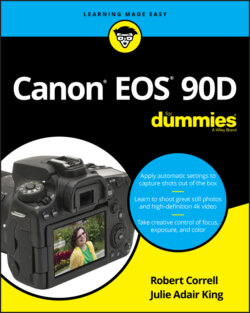Читать книгу Canon EOS 90D For Dummies - King Julie Adair, Robert Correll - Страница 39
Removing a lens
ОглавлениеAfter turning the camera off, press and hold the lens-release button on the camera (refer to Figure 1-25), and turn the lens toward the shutter button side of the camera until the lens detaches from the lens mount. Put the rear protective cap onto the back of the lens and, if you aren’t putting another lens on the camera, cover the lens mount with its cap, too.
Always switch lenses in a clean environment to reduce the risk of getting dust, dirt, and other contaminants inside the camera or lens. Changing lenses on a sandy beach, for example, isn’t a good idea. For added safety, point the camera body slightly down when performing this maneuver; doing so helps prevent any flotsam in the air from being drawn into the camera by gravity.