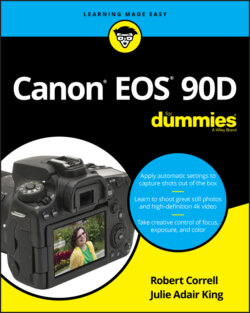Читать книгу Canon EOS 90D For Dummies - King Julie Adair, Robert Correll - Страница 26
Adding a level and gridlines to the display
ОглавлениеYou can display gridlines in the viewfinder, as shown on the right in Figure 1-5, as well as a symbol that represents the electronic level. (When the lines at the sides of the symbol are horizontal, as in the figure, the camera is level.)
To hide or display these features, open Setup Menu 4 and choose Viewfinder Display. On the next screen, change the settings from Hide to Show. As you select each option, a preview appears at the bottom of the screen to remind you how enabling the feature affects the display.