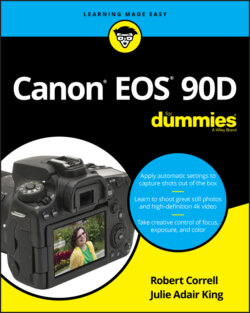Читать книгу Canon EOS 90D For Dummies - King Julie Adair, Robert Correll - Страница 29
Reading the LCD panel
ОглавлениеAnother way to keep track of shooting information is through the LCD panel on top of the camera, shown in Figure 1-16. Don’t see any data in the panel? The camera is probably in sleep mode; give the shutter button a half-press to wake it up.
FIGURE 1-16: The top LCD panel is another useful situational awareness tool.
As with the viewfinder and Quick Control screen, the panel shows you the shots remaining value and battery status, as labeled in Figure 1-16.
In dim lighting, you can press the little light bulb button above the right corner of the display to illuminate the panel with an amber light.