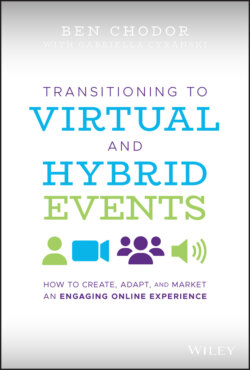Читать книгу Transitioning to Virtual and Hybrid Events - Ben Chodor - Страница 22
WEBCASTING
ОглавлениеA live webcast is an online broadcast that takes place at a specific date and time. Just like live television, a live webcast happens in real time, with no ability to edit or correct footage. The spontaneity of a live webcast is one reason users enjoy attending them. It is also my belief that one of the keys to a successful virtual event is not only the webcast's functionality but also the quality of your webcasts.
A live webcast may include one or more of these elements: slides, live video, Q&A, polls, surveys, online chat, and social media integration. Organizers of live webcasts choose which of these elements to include.
Live webcasts are streamed over the internet via webcam, professional and prosumer video equipment, broadcast studios, satellite feeds, or videoconference units from physical event locations, to your home, office, or any location that you can get an internet connection. End users can experience live webcasts from any internet connected device and in browsers or mobile apps. Today, 96% of consumers rely on a smartphone to get things done. That means you need to ensure your content is viewable on a small screen!
The newest webcasting technology provides a WebRTC presenter panel. WebRTC is an open source web and mobile technology that allows for real‐time communications. What does that mean to your Webcast? It enables you to create a broadcast experience and bring other remote presenters into your webcast so that you can have real conversation live. This enables you to have a panel event or a one‐on‐one interview with each presenter in a different location. I have been streaming since the late 1990s and I think this is the biggest change and enhancement in the world of webcasting. It takes your webcast and turns it into a broadcast experience. My advice is when selecting a webcasting solution, make sure they have WebRTC presenter side capabilities. Speakers have access to a browser‐based “presentation console” of live webcast platforms. This console provides controls that are available exclusively to presenters: starting and stopping the broadcast, advancing slides, viewing audience metrics, launching polls, viewing poll results, viewing questions, moderating questions, and more.
End users access the “audience console,” which the live webcast platform makes available via browser or mobile app. The audience console enables users to view slides, hear audio, view video, participate in polls, submit questions, and access handouts.
An on‐demand archive of the live webcast is available as soon as the live webcast is over. Users who missed the live broadcast can return later to watch the webcast on demand. The most common uses of webcasts are for employee town halls, marketing events, educational programs, and to broadcast from a hybrid event. One of my favorite parts of a webcast is that you can handle audiences of any size while also delivering a higher‐quality program.
Going forward I think more and more physical events will also broadcast all or portions of their program to a virtual audience, creating a compelling hybrid viewing experience.
Note: The term “live webcast” is used synonymously with “live webinar” – just to clear up any confusion!