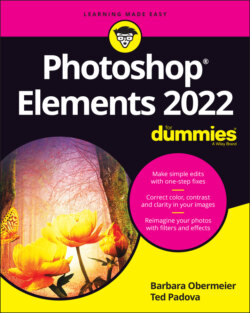Читать книгу Photoshop Elements 2022 For Dummies - Obermeier Barbara, Barbara Obermeier - Страница 25
Grappling with the Ubiquitous Pixels
ОглавлениеMost digital images are composed of millions of tiny, square pixels. Each pixel has one, and only one, color value. The arrangement of the pixels of different shades and colors creates an optical illusion when you view an image onscreen. For example, black-and-white pixels might create the impression that you’re looking at something gray — not at tiny black-and-white squares.
Just about everything you do in Elements has to do with changing pixels:
Surrounding pixels with selection tools to select what appear to be objects in your image
Making pixels darker or lighter to change contrast and brightness
Changing shades and tints of pixels for color correction
Performing a variety of other editing tasks
An image made of pixels is a raster image. If you open a file in Elements that isn’t made of pixels, you can let Elements rasterize the data. In other words, Elements converts other data to pixels if the document wasn’t originally composed of pixels.
Images not made of pixels are typically vector images. You can also have vector content in an Elements file. Text added with the Type tool, for example, is a vector object. When you save an Elements file with the Text layer intact or save it as a Photoshop PDF file, the vector data is retained. We talk more about vector data in Chapters 13 and 14. For this chapter, you just need to focus on raster data.
To use most of the tools and commands in Elements, you must be working on a raster image file. If your data isn’t rasterized, many tools and commands are unavailable.
The pixels in an image determine an image’s resolution and dimensions, as we explain in the following sections.