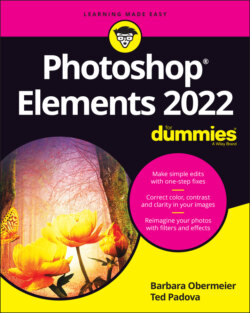Читать книгу Photoshop Elements 2022 For Dummies - Obermeier Barbara, Barbara Obermeier - Страница 34
Getting Familiar with Color
ОглавлениеIn this section, you find some fundamental principles to make your work in Elements easier when you’re editing color images.
Your first level of understanding color is to understand what RGB is and how it works. RGB stands for red, green, and blue. These are the primary colors in the computer world. Forget about what you know about primary colors in an analog world; computers see primary colors as RGB. RGB color is divided into color channels. Although you can’t see the individual channels in Elements, you still need to understand just a little about color channels.
When you see a color pixel (a tiny square), the color is represented as different levels of gray in each channel. This may sound confusing at first, but stay with us for just a minute. When you have a color channel, such as the red channel, and you let all light pass through the channel, you end up with a bright red. If you screen that light a little with a gray filter, you let less light pass through, thereby diluting the red color. This is how channels work. Individually, they all use different levels of gray that permit up to 256 levels of light to pass through them. When you change the intensity of light in the different channels, you ultimately change the color.
Each channel can have up to 256 levels of gray that mask out light. The total number of possibilities for creating color in an RGB model is achieved by multiplying the values for each channel (256 × 256 × 256). The result is more than 16.7 million; that’s the total number of colors a computer monitor can display in RGB color.
This is all well and good as far as theory goes, but what does that mean in practical terms? Actually, you see some of this information in Elements’ tools and dialog boxes. As an experiment, open a file in Elements and choose Enhance ⇒ Adjust Lighting ⇒ Levels; the Levels dialog box shown in Figure 2-5 opens.
FIGURE 2-5: The Levels dialog box.
Notice that the Channel drop-down list shows you Red, Green, and Blue as individual channels, as well as a composite RGB selection. Furthermore, the Output Levels area shows you values ranging from 0 on the left to 255 on the right. Considering that 0 is a number, you have a total of 256 different levels of gray.
What’s important is that you know that your work in color is related to RGB images that comprise three different channels. There are 256 levels of gray that can let through or hold back light and change brightness values and color. See Chapters 10 and 11 for more on using tools, such as levels, to adjust color in this way.