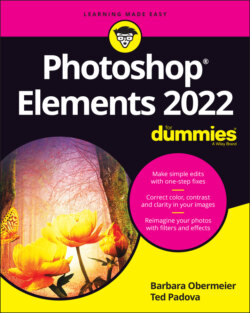Читать книгу Photoshop Elements 2022 For Dummies - Obermeier Barbara, Barbara Obermeier - Страница 31
JPEG (*.jpg, *.jpeg, *.jpe)
ОглавлениеJPEG (Joint Photographic Experts Group) is perhaps the most common file format now in use. That’s in large part because of smaller file sizes that make web viewing and exchanging files much easier. You can use JPEG files for prints or share them online via a web page or email attachment. Creative professionals wouldn’t dream of using the JPEG format in design layouts, but everyone else uses the format for all kinds of documents.
You need to exercise some caution when you’re using the JPEG format. JPEG files are compressed to reduce file size, so you can scrunch an image of several megabytes into a few hundred kilobytes. When you save a file with JPEG compression, however, you experience data loss. You might not see this on your monitor, or it might not appear noticeably on photo prints if you’re using low compression while preserving higher quality. However, when you save with maximum compression, more pixels are tossed away, and you definitely notice image degradation.
When you save, open, and resave an image in JPEG format, each new save degrades the image more. If you need to submit JPEG images to photo labs for printing your pictures, keep saving in the Photoshop PSD file format until you’re ready to save the final image. Save in JPEG format when you want to save the final file for printing and use a low compression with high quality.
When you select JPEG for the format and click Save, the JPEG Options dialog box opens, as shown in Figure 2-4. You choose the amount of compression by typing a value in the Quality text box or by moving the slider below the Quality text box. The acceptable range is from 0 to 12 — 0 is the lowest quality and results in the highest compression, and 12 is the highest quality and results in the lowest amount of compression.
Notice that you also have choices in the Format Options area of the JPEG Options dialog box. The Progressive option creates a progressive JPEG file commonly used with web browsers. This file type shows progressive quality while the file downloads from a website. The image first appears in a low-quality view and shows higher-resolution views until the image appears at full resolution when it’s completely downloaded in your browser window.
FIGURE 2-4: When saving in JPEG format, choose the amount of compression you want to apply to the saved image.