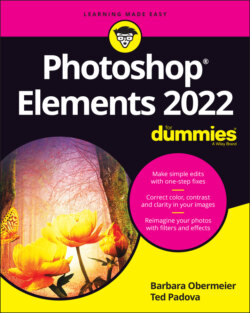Читать книгу Photoshop Elements 2022 For Dummies - Obermeier Barbara, Barbara Obermeier - Страница 37
Calibrating your monitor
ОглавлениеYour monitor needs to be calibrated to adjust the gamma and brightness; correct any color tints or colorcasts; and generally get your monitor to display, as precisely as possible, accurate colors on your output. You can choose among a few tools to adjust monitor brightness. These tools range from a low-cost hardware device that sells for less than $100 to expensive calibration equipment for $3,000 or more.
Gamma is the brightness of midlevel tones in an image. In technical terms, gamma is a parameter that describes the shape of the transfer function for one or more stages in an imaging pipeline.
We skip the costly high-end devices and software utilities that don’t do you any good and suggest that you make, at the very least, one valuable purchase for creating a monitor profile: a hardware profiling system. On the low end, some affordable devices go a long way toward helping you adjust your monitor brightness and color balance. The newest Datacolor Spyder (SpyderX) costs $170. Hardware tools of various kinds can help you create monitor profiles for working with color. The best way to find a device that works for you is to search the Internet for hardware descriptions, dealers, and costs.
On LCD/LED monitors, you need to adjust the hardware controls to bring your monitor into a match for overall brightness with your photo prints. Be certain to run many test prints and match your prints against your monitor view to make the two as similar as possible.
You have a lot to focus on when calibrating monitors and getting the color right on your monitor and your output. We talk more about color prints in Chapter 15.