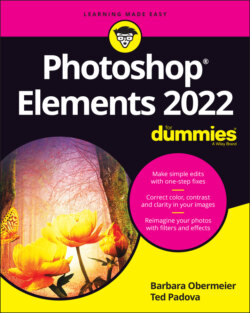Читать книгу Photoshop Elements 2022 For Dummies - Obermeier Barbara, Barbara Obermeier - Страница 29
Choosing a Resolution for Print or Onscreen
ОглавлениеResolution in your Elements work is paramount in printing files. Good ol’ 72-ppi images can be forgiving, and you can get many of your large files scrunched down to 72 ppi for websites and slideshows. For a nice-looking print, however, you need a much higher resolution. Many different printing output devices exist, and their resolution requirements vary.
For your own desktop printer, plan to print a variety of test images at different resolutions and on different papers. You can quickly determine the best file attributes by running tests. When you send files to service centers, ask the technicians what file attributes work best with their equipment.
White does not print as a color. When you use white, it appears transparent on your prints, and the color appears the same as the paper color you’re using.
For a starting point, refer to Table 2-2 for the recommended resolutions for various output devices.
If you find choosing a resolution for printing to be confusing, just leave it all up to the printer driver to take care of the sampling.