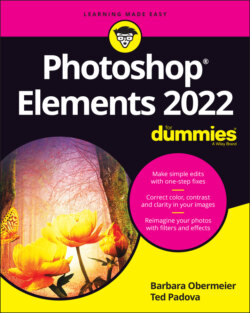Читать книгу Photoshop Elements 2022 For Dummies - Obermeier Barbara, Barbara Obermeier - Страница 33
TIFF (*.tif, *.tiff)
ОглавлениеTIFF (Tagged Image File Format) is the most common format used by graphic designers. TIFF is generally used for importing images in professional layout programs, such as Adobe InDesign and QuarkXPress, and when commercial photo labs and print shops use equipment that supports downloading TIFF files directly to their devices. (Note: Direct downloads are used in lieu of opening a Print dialog box.)
Inasmuch as creative professionals have used TIFF for so long, a better choice for designers using a program such as Adobe InDesign is to save in the native Photoshop PSD file format. This requires a creative professional to save only one file in native format without bothering to save both native and TIFF formats.
TIFF, along with Photoshop PSD and Photoshop PDF, supports saving layered files and works in all color modes. When you save in TIFF, you can also compress files in several different compression schemes, but compression with TIFF files doesn’t lose data unless you choose a JPEG compression.
When you choose TIFF from the Format drop-down list and click Save in the Save/Save As dialog box, the TIFF Options dialog box opens. Your options for image compression include
NONE: Selecting this option results in no compression. You use this option when sending files to creative professionals for creating layouts in programs such as Adobe InDesign. (None of the three compression schemes listed next is recommended for printing files to commercial printing devices.)
LZW: This lossless compression scheme results in much lower file sizes without destroying data.
ZIP: ZIP is also a lossless compression scheme. You can favor ZIP compression over LZW when you have large areas of the same color in an image.
JPEG: JPEG is lossy and results in the smallest file sizes. Use JPEG here the same as when you apply JPEG compression with files saved in the JPEG format.
Leave the remaining items in the dialog box at defaults and click OK to save the image.