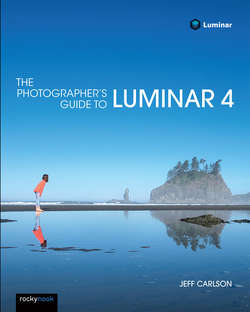Читать книгу The Photographer's Guide to Luminar 4 - Jeff Carlson - Страница 10
На сайте Литреса книга снята с продажи.
1 The Luminar Studio
ОглавлениеIn a lot of books, this is the chapter you’re likely to skim over, or outright skip, so you can jump right to editing. I’m not judging! I’ve done the same thing. Touring an application’s interface sometimes feels like getting stuck behind a slow driver on an expressway.
That said, think of Luminar as a photo studio (or your photo bag when you’re in the field): when you know where everything is, you can easily grab the lens or filter you need and get the shot you want. If you’re fumbling around trying to locate the right piece of equipment, you can get frustrated and lose focus on the image you’re capturing or editing.
As you’ll soon discover, Luminar has a lot of working parts, such as the Library, which organizes your photo collection, and tools for making edits. Many of those parts aren’t visible at times.
Instead, let’s take a slightly different approach. I’m going to point out the essential tools and areas that will soon become second nature to you, in what I believe to be their order of importance.
If you’ve used Lightroom, Photoshop, or most other image-editing applications in the past, you should feel immediately comfortable with Luminar. When viewing or editing, the image is nice and large in the frame, with editing tools in a sidebar to the right, and a toolbar up top. The Looks panel runs along the bottom, offering pre-made, one-click looks.