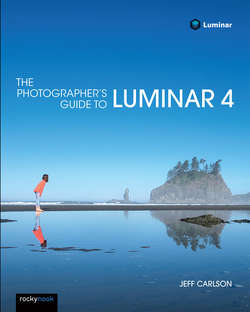Читать книгу The Photographer's Guide to Luminar 4 - Jeff Carlson - Страница 13
На сайте Литреса книга снята с продажи.
The Histogram
ОглавлениеFor a long time I ignored histograms—I can see a photo with my own two eyes, after all! But was I really seeing it? After consistently underexposing my photos, both in camera and during editing, I realized that the histogram is more than a fancy colorful representation of the data in the image. Now, I keep the histogram visible at all times. If it’s not already visible, click the More button at the bottom of the sidebar () and then choose Show Histogram, or choose View > Hide/Show Histogram (Figure 1-4).
FIGURE 1-4: Learn to love the histogram, because it can get you out of some bad editing situations.
In addition to showing how color and tone are distributed in a photo, the histogram can reveal clipped areas that are blown out to white or darkened to complete black. Click the triangles that appear when you move the pointer over the histogram to view those areas. (For more, see Chapter 5.)