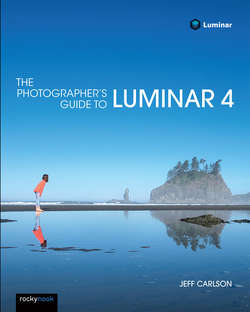Читать книгу The Photographer's Guide to Luminar 4 - Jeff Carlson - Страница 8
На сайте Литреса книга снята с продажи.
How to Read This Book
ОглавлениеEditing photos is rarely a linear process. Some images demand tonal corrections before you can think about adjusting color, while others need the opposite approach. Adding a vignette could prompt you to boost saturation a bit or bring up the shadows to compensate for the darker edges of the frame. There’s not a single editing path to follow.
Luminar’s many tools and controls are also non-linear. That’s a creative advantage! However, it also leads to situations where features overlap, an especially annoying trait when someone like me is putting it all in a linear medium such as a book.
Don’t be surprised to find yourself skipping around between sections, depending on what you’re trying to accomplish. For example, in Chapter 5 I cover Luminar’s many editing controls. As you work, however, you may want to edit on adjustment layers, which are covered in Chapter 8, and apply masks, which are covered in Chapter 9. In fact, you may prefer to start with Chapters 8 and 9, and then refer back to Chapter 5 to learn how to use specific tools. (If you’re thinking you’ve stepped into a time-bending Christopher Nolan movie, stick with me here.)
I do retain some linearity in terms of complexity. To wit:
•In Chapter 1, I share what I think are the most important controls and features that demand your attention right away.
•Chapter 2 details the variety of ways to get photos into Luminar, from importing them directly to using Luminar as a plug-in for other applications such as Lightroom Classic or Apple Photos.
•Chapters 3 and 4 walk you through editing a landscape and two portrait photos to give you an overview of a typical Luminar workflow. If you’d like to download the images and follow along in Luminar, go to https://rockynook.com/luminar/walkthrough/.
•Chapters 5 and 6 build a foundation to understand how the editing and canvas tools work.
•Chapter 7 jumps into applying the presets that the software calls Luminar Looks. Technically, Looks are much easier to understand than individual tools, but knowing how a Look manipulates the tools’ controls gives you more power over adjusting those settings.
•After all that, you’ll be in a better position to understand the sometimes unique ways Luminar uses layers in Chapter 8.
•And then, in Chapter 9, I cover masks, blend modes, and other advanced editing topics.
•Chapter 10 is devoted to the Luminar Library, detailing how to organize photos, create albums, and work with files on disk.
•Chapter 11 is probably the most logically placed section, because when you’re done editing, it’s natural that you’d want to learn how to share your awesome creations.
So, what I’m saying is that you don’t need—and I’m not expecting you—to read the book front-to-back, but there is some progression to be found as you encounter the topics. Besides, I fully expect you to read a little, edit some photos in Luminar, refer back to the book for details, and edit some more. The whole point of this book, and Luminar in general, is to help you develop your images into the photos you want them to be.