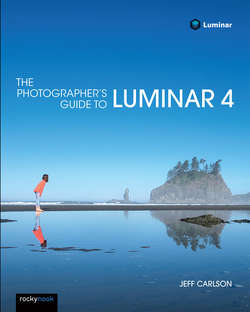Читать книгу The Photographer's Guide to Luminar 4 - Jeff Carlson - Страница 19
На сайте Литреса книга снята с продажи.
History
ОглавлениеEditing a photo is never a linear process for me. I make some edits, change my mind, go back to an earlier version, try something different—you get the idea. In some applications, you can undo a set number of times, and if you close the document, that history is gone the next time you work on it.
Not so in Luminar (Figure 1-11). It keeps track of all your edits, from the moment you open the file the first time. To step back through your last edits, choose Edit > Undo, or press Command/Ctrl-Z. To go to any previous edit, click the History menu in the toolbar and scroll to that point. Any subsequent edits are no longer applied. As soon as you make another edit, the ignored actions are deleted.
FIGURE 1-11: Return to earlier actions by selecting them from the History list.