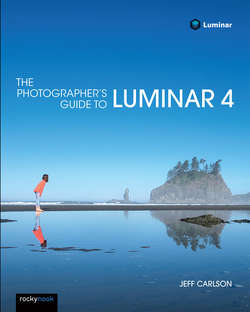Читать книгу The Photographer's Guide to Luminar 4 - Jeff Carlson - Страница 6
На сайте Литреса книга снята с продажи.
Table of Contents
ОглавлениеIntroduction
How to Read This Book
1The Luminar Studio
The Sidebar
Edit Tools
The Histogram
Quick Preview and Compare
Hide/Show All Panels and Full Screen Preview
The Looks Panel
Zoom
The Canvas Panel
History
The Library
The Info Panel
Change the Background Color
2The Paths to Luminar
Edit a Single Image
Edit a Photo from Another Application
Edit a Photo in the Luminar Library
Add New Photos to the Library
3Landscape Walkthrough
Evaluate the Photo
Get Luminar’s Opinion
Adjust Exposure
Adjust White Balance
Punch Up the Foliage
Draw Attention Away from the Rocks
Adjust the Waterfalls
Add Effects and Final Touches
Enhance Details
Remove the Person
Before and After
4Portrait Walkthrough
Evaluate the First Photo
Edit Tone and Color
Enhance the Skin
Enhance the Face
Apply Spot Touch-Ups
First Photo Before and After
Evaluate the Second Photo
Let Luminar Do (Much of) the Work
Enhance the Skin and Face
Brighten the Subject
Correct Skin Tones
Fix the Eye Reflection and Apply Touch-ups
Second Photo Before and After
5Editing Tools
Editing Tool Fundamentals
Understand the Histogram
Essentials Tools
Creative Tools
Portrait Tools
Professional Tools
Deprecated Tools
6Canvas Tools
Crop & Rotate
Erase
Clone & Stamp
Lens & Geometry
7Luminar Looks
Apply Looks
Create Your Own Looks
Export and Import Looks
8Layers
Layers Fundamentals
Work with Layers
Blend Modes
Layer Transform
Blend Modes and Layer Transform: Add a Watermark
9Advanced Editing
Masking
Layer Compositing
Sync Adjustments
Deal with Sky Reflections in AI Sky Replacement
Automating with Photoshop Actions
Strategies for Speeding Up Luminar
10Luminar Library
Use Library Shortcuts
Rate and Flag Photos
Sort Photos
Filter Photos
Work with Albums
Remove Photos from the Library
Locate Missing Folders and Edits
Back Up and Restore the Catalog
Work with Multiple Catalogs
11Sharing Photos
Export to Image
Share to Services
Open in Other Applications (macOS)
Batch Process Multiple Photos