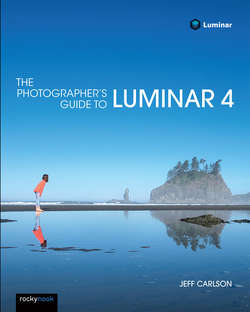Читать книгу The Photographer's Guide to Luminar 4 - Jeff Carlson - Страница 16
На сайте Литреса книга снята с продажи.
The Looks Panel
ОглавлениеThe easiest way into Luminar editing is via the Looks panel, which offers several pre-made edits that can be applied with a single click. Those presets range from styles that make color pop or increase clarity, to ones that use cross processing for creative, artistic effects.
Click the Looks panel button in the toolbar, or choose View > Hide/Show Looks Panel to display the row at the bottom of the screen (Figure 1-7). They’re organized by category; click the Luminar Looks pop-up menu to reveal them all (Figure 1-8).
FIGURE 1-7: If you don’t use looks often, keep the Looks panel closed so Luminar doesn’t populate each look with a preview each time you select an image.
FIGURE 1-8: Choose from several categories of looks, or define your own and save them for later.
In addition to the built-in looks, you can create your own or import ones made by other people. At Skylum’s website (skylum.com), once you have an account, you can discover free and paid preset packs to add.