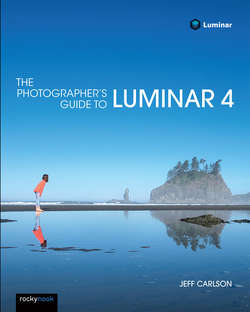Читать книгу The Photographer's Guide to Luminar 4 - Jeff Carlson - Страница 12
На сайте Литреса книга снята с продажи.
Edit Tools
ОглавлениеI cover editing tools in much more depth in Chapter 5, so here I want to introduce the mechanics of how they work.
When you activate the Edit panel, a few tools are already visible, such as the Essentials group, which includes tools such as Light (for adjusting exposure and white balance) and AI Enhance (which does wonders with just two sliders) (Figure 1-2).
FIGURE 1-2: All of the tools for making adjustments reside in the Edit view.
Just below the group name is the current layer, which in most cases is the image’s file name. As you’ll learn in Chapter 8, each layer can have its own combination of adjustments, so this tiny detail helps orient you as you work.
Click a tool’s heading to hide or show the sliders for applying that tool’s edits. Only one tool’s controls are available at a time (Figure 1-3).
FIGURE 1-3: To streamline the editing interface, only the active tool will be visible.
With so many tools available, it would be madness to include them all in a long sidebar list; you’d fall asleep while scrolling. Instead, they’re organized into five main groups: Essentials, Creative, Portrait, Pro, and Deprecated. The last one appears only when you open an image that was edited using tools from earlier versions of Luminar that are no longer current; they still work, but aren’t normally visible.
No More Work for Workspaces
Luminar 3 and earlier used a clever method of working with tools—referred to then as filters—called workspaces. Instead of grouping tools into several main categories, as in Luminar 4, filters could be mixed, matched, swapped, and swiped between workspaces. It was wonderfully configurable—and quite complicated. Several of the filters duplicated tools from other filters as the software evolved.
Skylum streamlined tools significantly in version 4 to remove all that complexity and to be friendlier to folks who just want to get in, edit their photos, and move on to the next thing.