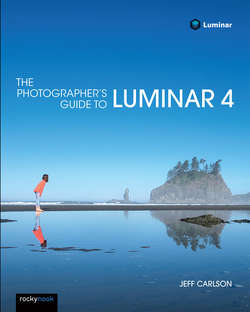Читать книгу The Photographer's Guide to Luminar 4 - Jeff Carlson - Страница 14
На сайте Литреса книга снята с продажи.
Compare and Quick Preview
ОглавлениеLike the options for hiding toolbars and viewing the photo full-screen, these two options get used a lot. I’m listing the keyboard shortcuts first because I find it’s so much easier to use them than to click the toolbar buttons with your cursor.
•Compare: Press the semicolon (;) key or click the Compare button () in the toolbar to view a split-screen display of the photo (Figure 1-5). Drag the middle divider to expose the Before and After versions of the image.
FIGURE 1-5: View a quick before-and-after comparison of your photo.
•Quick Preview: Press the backslash (\) key or click the Quick Preview button () in the toolbar to reveal the unedited version of your photo for comparison’s sake. (It’s oddly named, since what you’re doing is viewing the old version, not previewing the edited version, but you get the idea.)