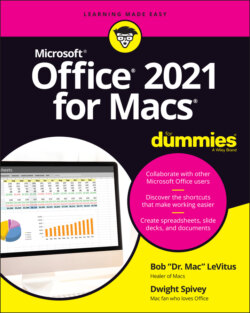Читать книгу Office 2021 for Macs For Dummies - Bob LeVitus - Страница 44
Opening a file you’ve saved on your OneDrive or SharePoint location
ОглавлениеReopening a file from your OneDrive or SharePoint location is easy. Simply use the gallery’s Recent list, as described earlier in this chapter. If you’ve used that file in the past, it’s likely to be in Recent Documents.
When you use the gallery’s Recent list, you might have difficulty discerning which documents are stored on your hard drive and which are stored in the cloud. Simply look at the line of text directly under a filename to see where it’s stored.
The other way to open a file is to choose File ⇒ Open from the menu bar, select the file from the list, and then click the Open button.