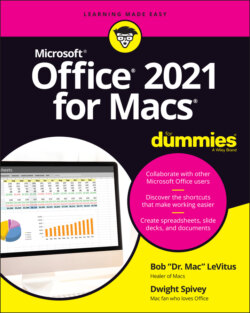Читать книгу Office 2021 for Macs For Dummies - Bob LeVitus - Страница 52
Getting to Know Microsoft Word
ОглавлениеIN THIS CHAPTER
Introducing word processing
Understanding the various ways to view your documents onscreen
Navigating documents by mouse or keyboard
Tips for shortening your learning curve
According to the dictionary built into Word’s own Smart Lookup tool, a word processor is
… a program or machine for storing, manipulating, and formatting text entered from a keyboard and providing a printout.
We’ve come a long way from the days of typewriters, when ensuring that you had clean, error-free, good-looking documents took a great deal of time and labor (and a wee bit of luck).
The word processor changed all that. Using a word processor, you can go back and change anything you’ve typed at any time you like. You can save documents and reuse or modify them later. You can use dozens of different font faces, sizes, and weights (though you should probably limit yourself to no more than a handful per document). You can change the size of margins; add, resize, or modify pictures and drawings; and create multiple columns or tables (grids) in your documents with just a few clicks or keystrokes.
In other words, a word processor gives you nearly complete control over the contents of a document and the way the document looks. With a word processor, you can do all of this (and more):
Save, reuse, and print documents you create or receive from others
View and edit multipage documents
Make unlimited changes to the contents and formatting of documents
Add images to documents
Search for specific words or phrases in documents
Check the spelling of every word in documents
In this chapter, we introduce the basic aspects of Microsoft Word (which is itself the gold standard of word processors), starting with the various views you can switch among so that you can work most effectively depending on the task at hand. Then it’s on to basic navigation using the mouse and keyboard. Finally, we share a pair of tips to make life easier when you add text and graphics to your documents in later chapters.