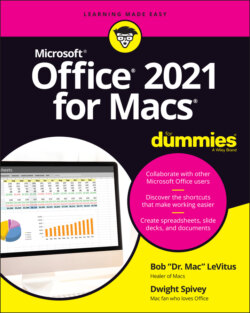Читать книгу Office 2021 for Macs For Dummies - Bob LeVitus - Страница 55
Web layout view
ОглавлениеWeb layout view, shown in Figure 4-3, simulates the way your page will look when viewed in a web browser if you were to use Word’s File ⇒ Save As ⇒ Web Page command to save the page as an HTML document. The document has no page breaks because web pages have no page breaks. The text continues until the end of the page, regardless of the amount of text.
FIGURE 4-2: Print layout view shows exactly what your document will look like when printed.
FIGURE 4-3: Web layout view displays your page as if it were in a web browser.
Also, note that the document in Figure 4-3 does not have left or right margins. That’s because text on web pages saved by Word fills the page from left to right. If you were to resize this window, the text would reflow, expanding or contracting so that each line is exactly the width of the window.