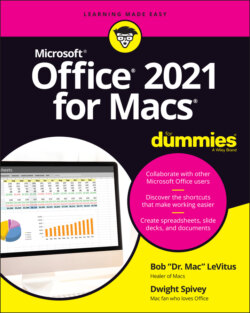Читать книгу Office 2021 for Macs For Dummies - Bob LeVitus - Страница 61
Zoom, zoom, zoom
ОглавлениеYou can make elements onscreen look bigger or smaller. There are three ways to zoom in or out of your document:
Click the Zoom icon in the View ribbon to open the Zoom dialog.
Choose View ⇒ Zoom and select an option from the list.
Use the zoom slide control in the lower-right corner of windows in Draft, Outline, Web Layout, and Print Layout mode.
All three are shown in Figure 4-9.
FIGURE 4-9: Use the Zoom dialog (left), Zoom menu (middle), or zoom slide control (right) all to enlarge or reduce onscreen elements.
If you choose the Page Width option in the Zoom dialog or Zoom menu, your text grows and shrinks automatically as you resize the window. Remember, though, that it’s the zoom that’s changing, not your font size.