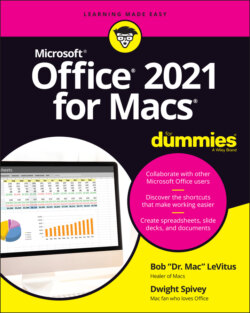Читать книгу Office 2021 for Macs For Dummies - Bob LeVitus - Страница 48
Help: It’s more than just a Beatles movie
ОглавлениеIf you’re puzzled about what a menu item does or how to use it, Office Help, shown for Word in Figure 3-13, is much better than in previous versions, primarily because it uses the Apple (not Microsoft) Help system.
To get help, follow these steps:
1 Choose Help ⇒ Word Help (or Excel, PowerPoint, or Outlook Help).The appropriate Help window appears.
2 Click any topic that appears in blue in the Help window, such as Creating a Document or Text, Lists, and Bullets.
3 To search for a topic, type a descriptive word or two in the Search Help field in the top of the main Help window.
An even easier way to search Help is by typing your query directly in the search field on the Help menu, as shown in Figure 3-14.
This method of searching has the added advantage of pointing out the appropriate menu item, if there is one.
FIGURE 3-13: Help in Office is better than ever.
FIGURE 3-14: Even the Help menu in Office is helpful.
Help isn’t just for menus or Word — it’s extremely useful throughout the Office suite. So, regardless of which Office program you’re using, you can almost certainly find on its Help menu an answer to whatever issue is puzzling you.