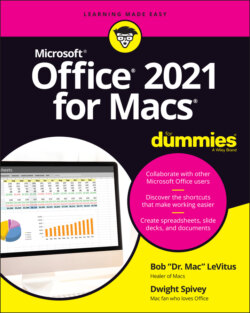Читать книгу Office 2021 for Macs For Dummies - Bob LeVitus - Страница 53
Using a Variety of Versatile Views
ОглавлениеWord has many ways to look at your document: the print layout, web layout, outline, draft, focus, immersive reader, and full screen views. Word also has many ways to change the view, but some methods aren't available to all views:
View tab: Click an icon on the View tab to change to any of the views except full screen view.
View menu: Choose the View menu and then choose any view — except immersive reader view — by name. A check mark in front of a name indicates that the view is active.
Icons at the bottom of a document window: You can select five of these views — all except immersive reader and full screen — by clicking the appropriate icon at the bottom of any document window. See Figure 4-1.
To change the view of a document, choose the view by name from the View menu (a check mark in front of its name indicates that the view is active) or from the View tab.
FIGURE 4-1: You can switch among these views by clicking their icons.
The following sections briefly describe each view.