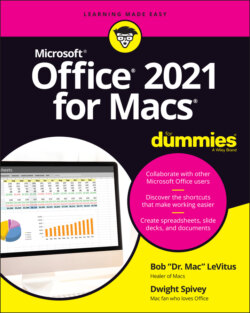Читать книгу Office 2021 for Macs For Dummies - Bob LeVitus - Страница 59
Full screen view
ОглавлениеFull screen view is exactly as advertised — it displays the Word document in which you’re currently working across the entire expanse of your screen’s real estate. This view removes any other distractions on your screen, such as the dock or the Music app’s MiniPlayer.
You can enable or disable full screen view by
Pressing Fn F on your keyboard (or ⌘ +Control+F if your keyboard doesn’t have Fn keys)
Clicking the green dot in the upper-left corner of the document window
Pressing the Escape (esc) key on your keyboard
Choosing View ⇒ Enter (or Exit) Full Screen
If you need to see the items and menus in the toolbar, hover the cursor at the top of the screen to reveal them.