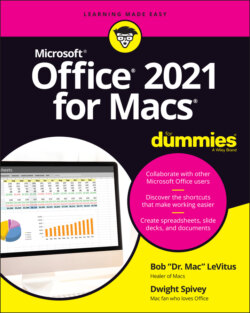Читать книгу Office 2021 for Macs For Dummies - Bob LeVitus - Страница 57
Draft view
ОглавлениеDraft view, shown in Figure 4-5, is the view formerly known as normal view. It’s your quick-and-dirty “just get it done” view, useful for basic typing and editing tasks, or for any time you don’t need text to appear in What You See Is What You Get (WYSIWYG) form on your screen. This view is the one that many Word jockeys prefer for completing most tasks.
FIGURE 4-5: Draft view is the simplest view.
Note that the page break between pages 1 and 2 is denoted only by a thin dotted line. Compare Figure 4-5 to Figure 4-2, which also shows a WYSIWYG view.
The older and slower your Mac’s processor, the faster draft view feels in comparison with layout views like Print Layout — another reason to consider using this view most of the time.