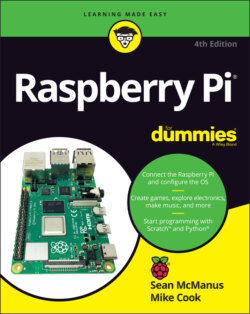Читать книгу Raspberry Pi For Dummies - McManus Sean, Evans Jonathan, Sean McManus - Страница 48
Running applications that are not on the menu
ОглавлениеSome applications will install but won’t appear on the Applications menu. In that case, you can run them using the Run option on the menu. Here’s how:
1 Click the icon in the top left of the desktop to open the Applications menu.
2 Select the menu’s Run option.
3 In the Run dialog box that appears, type the name of the application and press Enter. You might prefer to try running the application using the command line interface (the shell), so you can see any error messages. See Chapter 5 for advice on using the shell. To run an application from the shell, type in its name.