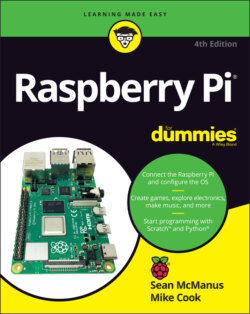Читать книгу Raspberry Pi For Dummies - McManus Sean, Evans Jonathan, Sean McManus - Страница 50
Using the Task Manager
ОглавлениеYou can see which applications are running on your Raspberry Pi by running the Task Manager (refer to Figure 4-3). You can find it on the Applications menu in the Accessories folder, but you can also go straight to it by holding down the Shift and Ctrl keys and pressing Esc.
If you have an application that is not responding, you can stop it by using the Task Manager. To terminate the application, right-click it in the task list and choose Term from the menu that appears. This sends a request to the application and gives it a chance to shut down safely, closing any files or other applications it uses. Alternatively, you can choose Kill. It terminates the application immediately, with the possible loss of data. We recommend you try using Term first, and then try Kill if Term doesn’t work.
You should use the Task Manager to close applications only as a last resort. Most of the tasks you see in the Task Manager are system tasks, which need to be running for the desktop to work properly. Avoid closing applications you don’t recognize — that might crash the desktop and result in losing data in any open applications.